






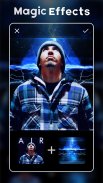





Montage Photos MagPic & Effet
InShot Inc.
Description de Montage Photos MagPic & Effet
Mettez en valeur votre photo avec cet éditeur photo et montage photos épique. Donnez rapidement aux images un autre look avec des effets super populaires
spirale IA, effets photo néon, arrière-plans en emoji, ailes d'anges
… De plus, des tonnes de filtres, stickers délirants, collages d'images, textes, bordures et options de flou sont à votre disposition pour des créations accrocheuses. Partagez vos incroyables chefs-d'oeuvre sur Instagram, Facebook, WhatsApp, Snapchat, TikTok...
Essayez l'éditeur photo Néon & Montage Photos et préparez-vous à ce que l'on vous demande si vous avez utilisé des outils d'édition photo magiques :)
🔮
Plus de 100 effets Néon
√ Outils IA avancés pour l'application automatique et parfaite d'effets photo
√ Tous les effets sont super populaires sur Insta : spirales, ailes, symboles, cœur…
√ Ajustez la taille et la couleurs et faites pivoter les effets à votre guise
😘
Changeur d'emojis d'arrière-plan
√ Changez les arrière-plans photo en emoji super mignons en un seul toucher
√ Effaceur automatique de fond, finis les arrière-plans en désordre
√ Cœur, couronne, fleur, papillon, déformation, licorne, thug life…
📸 Éditeur photo et montage photos tout-en-un
√
Plus de 100 effets et filtres photo
pour embellir vos images
√ Ajustez la luminosité, le contraste, la saturation, la teinte, etc.
√ Mélangez jusqu'à
18 images
dans un collage photo stylé
√ Plus de 500 cadres, arrière-plans, et polices triés sur le volet disponibles
√ Nouveaux stickers mis à jour toutes les semaines pour répondre à toutes vos envies
√ Superposez les photos pour créer un
effet fusion
ou clipart
√ Inutile de rogner, l'
option flou
en un toucher vous permet de redimensionner vos photos dans le format carré 1:1 insta, 9:16, 4:5, et tous les formats d'image
√ Enregistrez les photos en haute résolution ou partagez-les sur Facebook, WhatsApp, Line, Instagram, VK, etc.
Prochainement :
+ Effets esquisse avec lignes blanches, colorées et NÉON
+ Création de vos propres arrière-plans emoji
Collage Photo
Créez un montage photos en quelques secondes avec différentes dispositions et cadres. Modifiez également les bordures du collage, changez l'arrière-plan, les filtres et les polices comme vous le souhaitez avec ce puissant créateur de collages.
Éditeur Photo Pro
Tous les types de filtres pour des effets d'image et de photos répondant à tous vos besoins d'édition photo : Esquisse, Rétro, Cyberpunk, Aliments, Duo tone… Cet éditeur photo professionnel vous permet également d'ajuster la luminosité, le contraste, la chaleur, les ombres, la netteté et l'exposition pour des photos améliorées.
Concernant les autorisations :
- Pour créer et enregistrer des photos, l'éditeur photo Néon doit bénéficier de l'autorisation d'accès à l'espace de stockage pour accéder aux photos et fichiers sur votre appareil.
- Pour prendre de magnifiques photos, l'éditeur photo Néon doit bénéficier de l'autorisation d'accès à l'appareil photo en prise de photos.
L'éditeur photo Néon & Montage Photos mérite d'être essayé immédiatement : c'est l'éditeur d'effets photo et le collages photo le plus stylé qui soit. Avec l'éditeur photo Néon, vos moments seront aussi brillants qu'une oeuvre d'art. Pour tout problème ou suggestion, n'hésitez pas à nous contacter. E-mail : collageteam.feedback@gmail.com

























